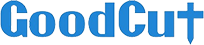How to Confirm the Light Path Before Using the Laser Engraving Machine
Confirm the Light Path need to be adjusted to a point.
1. The second reflector and laser head are respectively glued to two acrylic plates.
2. Move the laser head and beam inside, then move the laser head to the leftmost.
3. pulse on the control panel. Will make a dot on the acrylic sheet and then move the beam to the outside.If you click pulse, a second dot will appear on the acrylic. Using the first point as a baseline, make sure that the nearest and farthest points are in the same place. Y to the optical path confirm.
Confirm the X light path
Remove the acrylic from this second mirror and look at the laser head again.
Click the pulse. A spot appears on the acrylic. Move the laser head to the far right. Click pulse, and a second dot appears. Using the first point as a baseline, make sure that the nearest and farthest points are in the same place.
X path confirmation
Vertical light path
You need to get a piece of scotch tape, stick it under the laser, take it off and look at it, it's got a hollow round spot
Using this spot as a baseline, pulse,
Take the scotch tape off, and look, the light is right in the center of this hollow circle.
Vertical optical path confirmation